
How much is Acumatica Cloud ERP? A Comprehensive Guide
In today's competitive business landscape, selecting the right Enterprise Resource Planning (ERP) solution is critical for sustained growth. Acumatica Cloud ERP stands out as a robust option, offering diverse functionalities and scalable solutions. However, understanding its licensing and pricing structures is paramount before making an informed investment decision.
Navigating Acumatica's Licensing Models
Acumatica presents two primary licensing models: SaaS and Private Cloud Subscription (PCS).
SaaS Subscription
This model is the most popular one. It covers software, hosting, and maintenance costs and offers seamless flexibility for feature adaptations. What it means for you: you won’t need to worry about technical aspects. It's a comprehensive package deal ensuring the Acumatica ERP system is running.
Think of SaaS as renting a fully managed office space. You pay a monthly fee, and the landlord (Acumatica) takes care of everything - from providing the space (software) to managing utilities (hosting) and handling repairs (maintenance). You enjoy the workspace without the hassle of property management.
That’s why the majority of Acumatica customers chose this option.
Downsides of SaaS Subscription:
🔻Internet Dependency: Uninterrupted internet connectivity is crucial as SaaS operates through the cloud. Downtimes or slow internet could affect system accessibility and performance. This happens very rarely, but it is something to be aware of.
🔻Vendor Control: Since the vendor manages the system, businesses might face constraints in promptly implementing specific modifications or upgrades. A lot depends on the Acumatica partner that you choose. Some vendors have a lot of customers, so they might not have enough capacity to provide you with the customizations you need quickly.
Usually, our AcuPower team helps them out as we have a big team of certified Acumatica experts. Contact us if you want all Acumatica services provided by one vendor, which will help you save costs.
Private Cloud Subscription (PCS)
With PCS, you have more control over where your ERP system is deployed. You can host it on your premises or through a third-party hosting service. It provides the same adaptability and features as the SaaS model but allows more freedom regarding the system's physical location.
PCS is akin to owning a house. You can decide where to build it - on your own land (on-premises) or at a location you choose (third-party hosting). You manage the property yourself or hire someone else to do it, giving you greater control over the ERP system's physical location and management.
Downsides of Private Cloud Subscription (PCS):
🔻Higher Maintenance Responsibility: Unlike SaaS, where the vendor handles maintenance, in PCS, the responsibility for updates, security patches, and system health largely falls on the business or their chosen hosting provider.
🔻Upfront Costs: Setting up a private cloud might involve higher initial costs due to infrastructure and hosting setup expenses.
🔻Resource Allocation: Cloud infrastructure management demands skilled IT personnel or a dedicated team. Companies without proper expertise might face challenges in resource allocation and system optimization.
Which one to choose?
The choice between SaaS and PCS hinges on your business's specific needs and preferences.
🔹SaaS is great for those who prefer a hassle-free, all-inclusive solution. It's like renting a serviced office; everything is managed for you, allowing you to focus solely on using the system.
🔹PCS, on the other hand, suits businesses that seek more control over the ERP system's physical location or have specific compliance requirements that dictate where data can be stored.
Ultimately, the "better" choice depends on your company's priorities regarding control, location, and management of the ERP system. Both options provide robust functionalities; it's about aligning them with your business strategy and operational preferences.
Acumatica Subscription Pricing
The table below shows the price for the SaaS and PCS subscriptions depending on licence tiers. These prices may differ as they depend on your chosen modules and the functionality and size of the business.
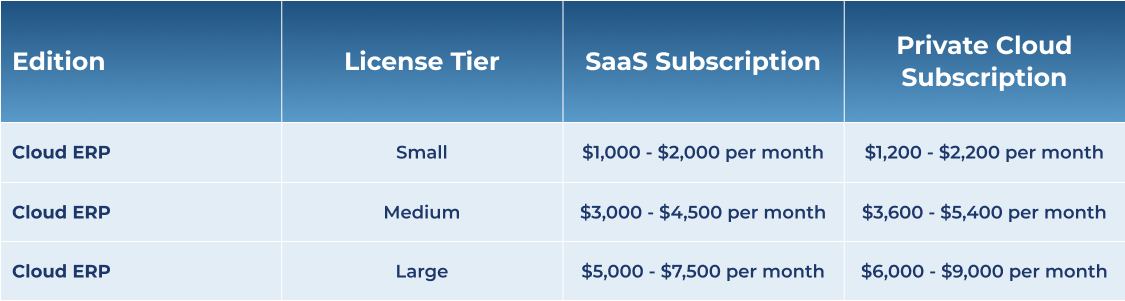
Tailored Editions & Module-Specific Licensing
Acumatica presents different editions catering to specific industries or businesses:
🔹Industry-Specific Editions: These editions are customized for industries like manufacturing, distribution, retail, and construction. For instance, a manufacturing edition might include features specifically designed to manage production processes, inventory control, and supply chain.
🔹General Business Edition: This edition offers a comprehensive suite of functionalities suitable for various businesses. It's more generic and adaptable across different industries without the specificity of industry-focused editions.

Modules:
Modules are like add-ons or specialized functionalities that enhance the capabilities of the chosen edition. They can be added to further customize the software according to specific needs.
Modules can include Advanced Expense Management, Accounts Payable Document Recognition, or CRM (Customer Relationship Management). For example, if your company needs robust customer management tools, you might choose the General Business Edition and add the CRM module to streamline sales and customer service processes.
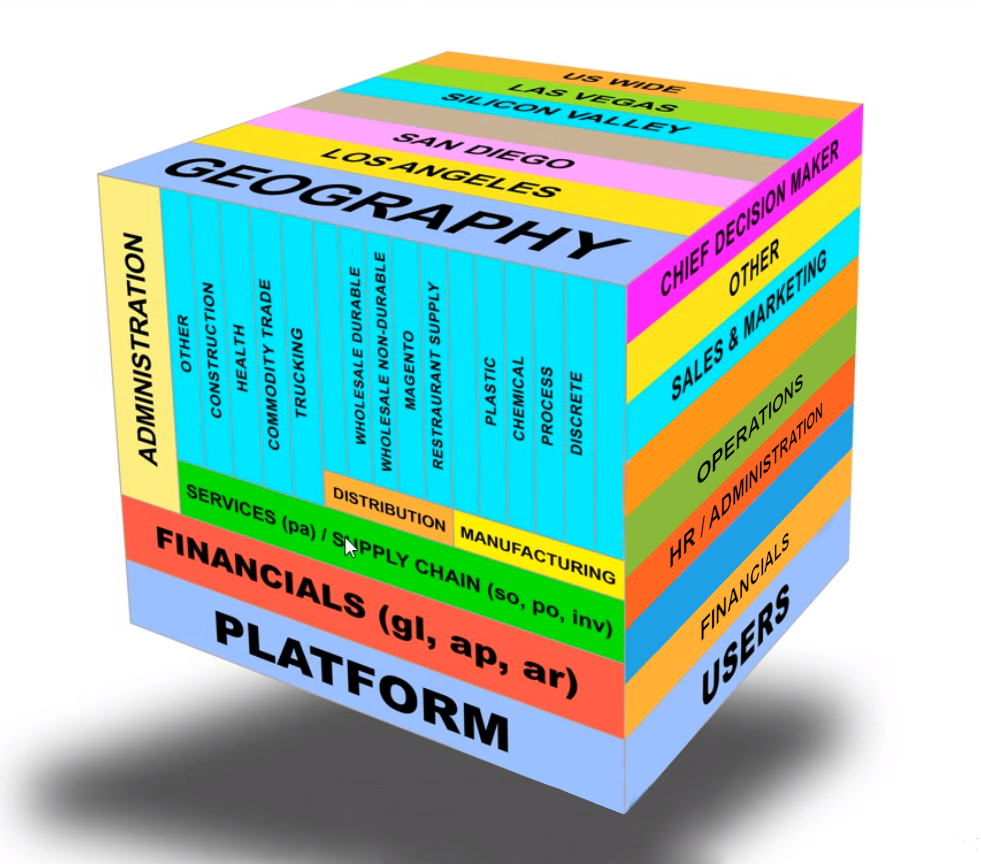
Businesses can mix and match editions and modules to create a tailored ERP solution. For instance:
A manufacturing company might choose the Manufacturing Edition and add specific modules for production planning or inventory management.
A retail business might opt for the General Business Edition and incorporate modules like Point of Sale (POS) or Advanced Inventory.
Please contact us if you would like to get information on which modules and features are included in each Acumatica edition.
Acumatica Industry Editions Pricing
As we mentioned before, pricing for the Acumatica license can vary on the basis of several factors - the size of the business, chosen functionalities, licensing model, and specific modules required. Taking the rough estimates, the license can cost from $2,000 to $40,000. That’s why it is essential to contact us and get your custom quote, which will depend on your needs and the factors listed above.
Exploring Licensing Methods
Acumatica provides three methods of licensing: transaction tier consumption licensing, concurrent user licensing, and named user licensing.
Transaction Tier Consumption Licensing
This method is like paying for what you use. Imagine you're at a buffet where you pay based on the number of plates you fill. With Acumatica, this means your costs align with your business activity levels. For instance, if you process many sales orders, shipments, or invoices, this method ensures your pricing scales accordingly.
Transaction-tier Licensing is based on monthly Commercial Transaction Volumes (CTV) and monthly ERP Transaction Volumes (ETV). See the table below.
Monthly Commercial Transaction Volume (CTV)
Think of CTV as the number of big transaction waves within a month. It includes things like sales orders, invoices, payments, and receipts. For instance, if you send out 800 invoices and process 700 payments in a month, the highest among these, say the invoices, becomes your Monthly CTV — 800 in this case.
ERP Transaction Volume (ETV)
ETV measures every time something is changed or created within Acumatica. Whenever you click 'Save' on an Acumatica form, that counts as an action. It's like the behind-the-scenes clicks that keep everything running smoothly.
Making Sure You're in Compliance
To play by the rules, your Monthly CTV and ETV should stay within the limits set by Acumatica's Subscription Agreement for any three months within a year. Luckily, Acumatica offers a License Monitoring Console. It's your dashboard to see all your license data at a glance. With this info, you can decide if you need more or fewer licenses based on your actual usage.
Understanding how CTV and ETV work together gives you the power to manage your transactions smartly, stay compliant, and get the most out of your Acumatica ERP!
Concurrent User Licensing
Picture this as the seating arrangement in a theatre. With Concurrent User Licensing, you pay based on the number of seats you fill at once. If you have a set number of employees accessing the system simultaneously, this method offers a clear pricing structure.
Imagine a team of 20 employees accessing Acumatica at different times during the day. Concurrent User Licensing ensures you only pay for the maximum number of employees using the system simultaneously, ensuring cost efficiency.
Named User Licensing
With this method, you pay for individual users. Each unique user authorized to access the system incurs a cost.
For instance, if your business employs 30 regular Acumatica users, Named User Licensing ensures you have precisely 30 user access passes, aligning with your workforce needs.
Keeping Up with Product Releases and Upgrade Programs
Acumatica releases major upgrades biannually with regular minor updates. Acumatica also offers two fantastic programs to keep your ERP system up-to-date: the Always Current Program and the Flex Program.
1. Always Current Program:
Imagine this as the "set it and forget it" option. With the Always Current Program, your system gets automatic major upgrades and regular minor updates. It's like having your phone update its software automatically when a new version is available. This way, your ERP system is always running on the latest version without you having to worry about initiating updates manually.
2. Flex Program:
Now, think of the Flex Program as more of a personalized approach. It gives you flexibility in when and how you want to implement updates. Let's say your business has a specific busy season where system changes might cause disruptions. With the Flex Program, you have control over when to schedule major upgrades, aligning them with your business's downtime to minimize any interruptions.
Examples to Consider:
Imagine you run a retail business where the holiday season is your peak time. The Flex Program allows you to defer major upgrades to a less busy period, ensuring smooth operations during your busiest times.
On the flip side, if you prefer a hands-off approach and want your system to automatically stay up-to-date, the Always Current Program might be the better choice.
Both programs have their advantages. The Always Current Program keeps you on the latest features, while the Flex Program lets you tailor upgrades to your business's rhythm, ensuring minimal disruption.
Choosing between them depends on your business's preferences and operational needs. These programs offer flexibility to suit your specific requirements while ensuring your ERP system remains up-to-date.
Tenants
Imagine you're the owner of a building that houses various businesses. Each business operates independently within its designated space. Similarly, in Acumatica, tenants act as these distinct spaces where different departments, divisions, or even separate companies can operate within a single instance of the ERP system.
Example:
Let's say you have a parent company, ABC Corp, that owns two subsidiary companies, XYZ Corp and QRS Inc. Using Acumatica's multi-tenancy feature, you can create separate tenants for each subsidiary. This way, XYZ Corp and QRS Inc can have their own isolated space within the ERP system, complete with their specific data, configurations, and access controls.
Benefits of Tenants
🔺Data Isolation: Each tenant functions as an independent entity, ensuring that data from one tenant is segregated and secured from others.
🔺Customization and Control: Tenants allow for customized settings, configurations, and access controls tailored to the specific needs of each business unit or company.
🔺Efficient Management: It streamlines management by centralizing different entities or departments within a single ERP instance while keeping their operations separate.
Price Protection
This ensures predictability in your renewal costs. Acumatica guarantees that your subscription renewal prices won't increase by more than 10% per year. However, it's essential to maintain your edition, transaction tier, or user count as agreed upon in the subscription terms to benefit from this protection.
So, how much does Acumatica cost?
Acumatica doesn’t publish its prices. In this article, we provided rough estimates above. The only way you can find out the exact price for your business is to reach out to us and get the quote. What do we mean by the “exact price”?
Your price for the license depends not only on the subscription model you choose. It also depends on the edition you need, the business size, your chosen licensing method, and the additional modules and integrations you want in your system.
As we are a Gold Certified Acumatica Partner, you can contact us to find out how much the license will cost for your business according to your requirements. To provide this quote, we need to learn what kind of business you run, what operations you have, and what results you expect to get after implementing the system.
Speaking of integrations and system customizations, we provide these services as well, and we can walk you through the price for each integration and customization you need.
What customizations can AcuPower provide?
We can create custom modifications of any complexity based on your requests. We will closely cooperate with you during the creation process, stick to your needs, test our created solution, and integrate it into your system. We have all the skills and knowledge required to do this. What we need is full cooperation and time to make anything you want possible.
As your ideal Acumatica partner, we offer a comprehensive range of Acumatica services all in one place. This approach saves you money and streamlines the process for maximum efficiency. Trust us to be your one-stop shop for all your Acumatica needs.
Comments (0)
No comments yet
Be the first to comment
 Share on Facebook
Share on Facebook
 Share on LinkedIn
Share on LinkedIn
 Share on Twitter
Share on Twitter





 1388
1388

