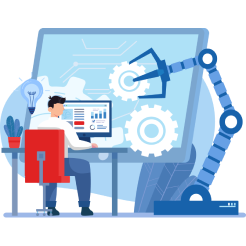The 4 Phases of the ERP Implementation Life Cycle
ERP implementations are complex and time-consuming, requiring a well-planned approach from start to finish. That's why it's essential to understand the ERP implementation cycle and its key phases. In this article, you'll learn about the different phases of a typical ERP implementation and how ERP software companies help businesses transition smoothly to their new system.
Embarking on the journey of implementing an Enterprise Resource Planning (ERP) system is much like setting sail on a vast ocean of possibilities. It's a transformative adventure that holds the promise of streamlined operations, unified business processes and sharpened decision-making skills. Central to navigating this journey are the four essential compass points: design, build, test, and deploy.
Try to see from a position of a local manufacturing company, e-commerce retailer, or waste distribution network. All of them follow those steps. Either in an iterative way or at once. To make a picture even sharper. Imagine a local manufacturing company, just like yours, sitting down to sketch out their future workflows during the design phase, or an up-and-coming e-commerce retailer, perhaps a neighbor in the business community, tailoring cloud ERP to fit their unique needs in the build phase. Picture a vast distribution network, not unlike the one you might rely on, meticulously testing every nook and cranny of its system to ensure it can withstand the storms of business challenges. Consider a healthcare provider serving communities just like ours, making the seamless switch to Acumatica, breathing new life into their operations.
Let's start with the basic terms you will see in this article.
What is an ERP system?
Enterprise Resource Planning (ERP) combines various applications that manage an organisation's business processes across all business areas, including finance, accounting, human resources, payroll, inventory control, warehouse management, sales and more. An ERP system comprises several integrated applications that work together on a single database to provide automated business functions and help a company run more efficiently.
What is the ERP implementation life cycle?
The ERP implementation life cycle is a series of steps companies follow to implement an ERP system. Overall, there are four main phases of the ERP implementation process, which we will describe below.
By understanding the ERP implementation life cycle, small and medium business owners can better prepare for and manage the implementation of their ERP systems. This includes identifying potential challenges, developing strategies to overcome them, and developing a detailed project plan that provides timelines, budgets, and resources.
The 4 Phases of the ERP Implementation Life Cycle
Identifying business requirements:
- Conduct a business process analysis: This involves identifying the critical business processes currently in place and analysing their performance. This helps identify areas where automation and integration can improve efficiency and effectiveness.
- Gather input from stakeholders: This includes gathering information from business users, managers, and other stakeholders to understand their needs and requirements. This helps identify areas where the ERP system can provide the most value.
- Review existing systems and data: This involves reviewing existing systems and data to identify gaps or areas where the ERP system can provide additional functionality or integration.
- Conduct a gap analysis: This process compares the current state of the business processes with the desired state after implementing an ERP system. This can help identify the areas where the ERP system will provide the most value and the requirements that need to be met by the system.
Identify any compliance requirements: Depending on the industry, specific regulations must be adhered to. Identifying these requirements in advance can ensure that the ERP system is configured to meet those requirements.
By identifying business requirements in the planning phase of the ERP implementation process, businesses can ensure that the ERP system is tailored to meet the organization's specific needs and can provide the most value.
Identifying system requirements:
- Hardware requirements: Identifying the specific hardware requirements of the ERP system, such as server capacity, storage, and network infrastructure. This can ensure that the organisation's IT infrastructure can support the ERP system.
- Software requirements: Identifying the specific software requirements of the ERP system, such as operating system, database, and web server requirements. This can ensure that the organisation's IT infrastructure is compatible with the ERP system.
- Scalability requirements: Identifying the specific scalability requirements of the ERP system, such as the number of users, the volume of transactions, and the size of the data. This can ensure that the ERP system can grow and scale with the organisation.
- Integration requirements: Identifying the specific integration requirements of the ERP system, such as the need to integrate with existing systems, such as accounting or CRM systems. This can ensure that the ERP system can seamlessly integrate with existing systems.
Reporting and analytics requirements: Identifying the specific reporting and analytics requirements of the ERP system, such as the need for real-time reporting or advanced analytics capabilities. This can ensure that the ERP system can provide the necessary insights and data for decision-making.
Selecting an ERP vendor:
Choosing an ERP vendor is an essential step in the ERP implementation process, as the right vendor can help ensure a successful implementation and the ongoing success of the ERP system. Here are a few key considerations when choosing an ERP vendor:
- Industry expertise: Choosing a vendor with experience and expertise in your industry is essential. This can ensure that the vendor understands your business's unique needs and challenges and can provide an ERP system tailored to meet those needs.
- Solution fit: Ensure the vendor's ERP solution meets your organisation's needs and requirements. This includes evaluating the functionality and capabilities of the ERP system and ensuring that it can integrate with existing systems and meet compliance requirements.
- Implementation and support: Consider the vendor's implementation methodology and license model and the experience and qualifications of their implementation and support teams. This can ensure that the vendor can provide the necessary support and expertise for successful implementation.
- Scalability and flexibility: Consider the vendor's scalability and flexibility capabilities to ensure that the ERP system grows and evolves with the organization.
- Customer references and testimonials: It is an excellent practice to ask for references from other customers that have already implemented the vendor's ERP system to understand their experience and the vendor's track record.
- Cost: Evaluate the total cost of ownership of the ERP system, including software and license costs, implementation and customisation costs, and ongoing support and maintenance costs.
If your choice of an ERP system falls to Acumatica Cloud ERP, and you are looking for a reliable Acumatica VAR, look no further. AcuPower LTD is right here to help you! We are an experienced and certified Acumatica partner who can guide you through the ERP implementation process and ensure the long-term success of your Acumatica system. Our customers can testify that we are experts in the field and always go the extra mile to ensure that our customers' needs are met and that the systems we implement are tailored to the specific needs of each individual business. Visit our Why AcuPower page to learn more about our company and services. Your growth and success are our top priorities!

Design Phase
Designing the system architecture:
The system architecture should be designed to meet the organisation's specific business and technical requirements. This includes determining the modules and functionalities that will be needed and the data and process flows.
Defining system configuration:
Once the system architecture is designed, the specific system configuration should be defined. This includes determining the specific settings and configurations to meet the organisation's requirements. This process should be done in consultation with key organisation members to ensure that they are familiar with the requirements being set in the system so that they can be involved in developing these configuration options.
Identifying data migration needs:
Identifying data migration needs is an essential step in ensuring that the ERP system is configured to meet the specific needs of the organisation and that data is correctly migrated from existing systems to the new ERP system.
Here are a few ways that businesses can identify data migration needs during an ERP implementation process:
- Conduct a data inventory: This involves identifying the specific data needed in the new ERP system, including data from existing systems, such as accounting or CRM systems. This can help identify data migration needs and ensure all necessary data is correctly migrated to the new ERP system.
- Identify data dependencies: This involves identifying the specific dependencies between different data elements, such as customer relationships, products, and orders. This can help to identify any data migration needs that may exist due to these dependencies.
- Evaluate data quality: This involves evaluating the data migrated to the new ERP system, including data completeness, consistency, and accuracy. This can help to identify any data migration needs that may exist due to poor data quality.
- Identify data mapping needs: This involves identifying the specific data mapping needs between the existing and the new ERP system, including mapping data fields, data structures, and data relationships.
Perform a dry run: A dry run of the data migration process can be performed to ensure that all the data will be appropriately migrated to the new ERP system and that any issues or errors can be identified and resolved before the actual migration occurs.
By identifying data migration needs during an ERP implementation process, businesses can ensure that the ERP system is configured to meet the organisation's specific needs and that data is migrated adequately from existing systems to the new ERP system.
Build Phase
Developing customisations:
During the development of the customisations phase, businesses can tailor the ERP system to meet their specific needs and requirements. Customisations can include adding new functionalities, modifying existing functionalities, or adapting the system to particular workflows or business processes.
Integrating with existing systems
Integrating the ERP system with existing systems is crucial to ensure smooth communication and data exchange. This step includes identifying existing systems, evaluating integration requirements, designing solutions, developing and testing them, and deploying them to the production environment. This ensures the ERP system can provide a holistic view of the business and improve the efficiency and effectiveness of business operations.
Testing the system
This step helps ensure the system is configured correctly and functions as intended. This step includes defining test cases, performing tests, evaluating results, troubleshooting and resolving issues, and retesting the system. By testing the system, businesses can reduce the risk of problems arising after deployment and ensure that the system meets the specific requirements and functionalities of the organisation.
Deployment Phase
Training users:
During the training phase, users can learn how to interact with the system and perform tasks using the system's functionality. This helps to ensure that users are familiar with the new system and can take full advantage of its capabilities.
Go-live preparations:
Before rolling out the ERP system to the business, it must be thoroughly tested in the test environment to ensure it meets the business requirements. It is essential to identify any potential issues and work to resolve them. Once the system is deemed fully functional, it can be deployed to the production environment.
Post-implementation support:
After an ERP system is deployed, the organisation needs to maintain and support the system for optimal performance and return on investment. This is achieved by performing ongoing maintenance activities and providing ongoing support and training.
Our team can take you through the whole cycle during the Acumatica implementation. Our experts provide expertise to assess your current business processes and design and implement the perfect workflow software to meet your business needs now and in the future. Schedule a demo today to learn more about our ERP software and how we can help your business streamline operations and improve efficiency!
Conclusion
ERP implementations are complex and time-consuming undertakings that require a well-planned approach from start to finish. Understanding the ERP implementation life cycle and its key phases is essential for small and medium businesses in all industries. With the right project management team and technology partner on your side, you can implement a new system that will increase productivity and drive profitability for your business.
Our team at AcuPower will help you throughout the entire Acumatica ERP Implementation process - from the planning stages to post-implementation support. Reach out to us, and we can help you on your journey to digital transformation.
Comments (0)
No comments yet
Be the first to comment
 Share on Facebook
Share on Facebook
 Share on LinkedIn
Share on LinkedIn
 Share on Twitter
Share on Twitter




 1459
1459